Toolbax is a Trello integrated visual feedback tool. Take a screen shot, add your feedback and send to Trello board.
Toolbax - Trello Integrated Visual Feedback is available for download. It had 2 active users before it was removed from Chrome Web Store on 2022-08-05, and it has been downloaded from Chrome-Stats 2 times. The latest version is 0.0.0.2, and it was published 3 years ago. Be careful when installing it.
Total download count: 2 (Only count downloads from Chrome-Stats)
All available versions
You can find the current and older versions of Toolbax - Trello Integrated Visual Feedback here. You can download the archived versions or inspect their source codes.
As a free user, you can only download the latest version.
Upgrade to download older versions
2 versions available for download. Install CRX file
Option 1: The easy way (for Windows users only)
- Download and run chrome-stats.exe file on your PC. This method will allow you to install Chrome extensions directly from chrome-stats.com in one click. You only need to do this once!
- Type in
chrome://restartin the URL bar to restart the browser for the changes to take effect. - Download and install the Toolbax - Trello Integrated Visual Feedback CRX file
Option 2: Advanced method
- Download Toolbax - Trello Integrated Visual Feedback CRX file
- NOTE: Sometimes the browser may block downloading / installing CRX file from outside the Chrome Web Store. If so, you may need to use option 1, or download the ZIP file instead.
- In the URL bar, go to
chrome://extensions - Enable Developer mode

- Drag and drop the downloaded Toolbax - Trello Integrated Visual Feedback CRX file into the Extensions
page
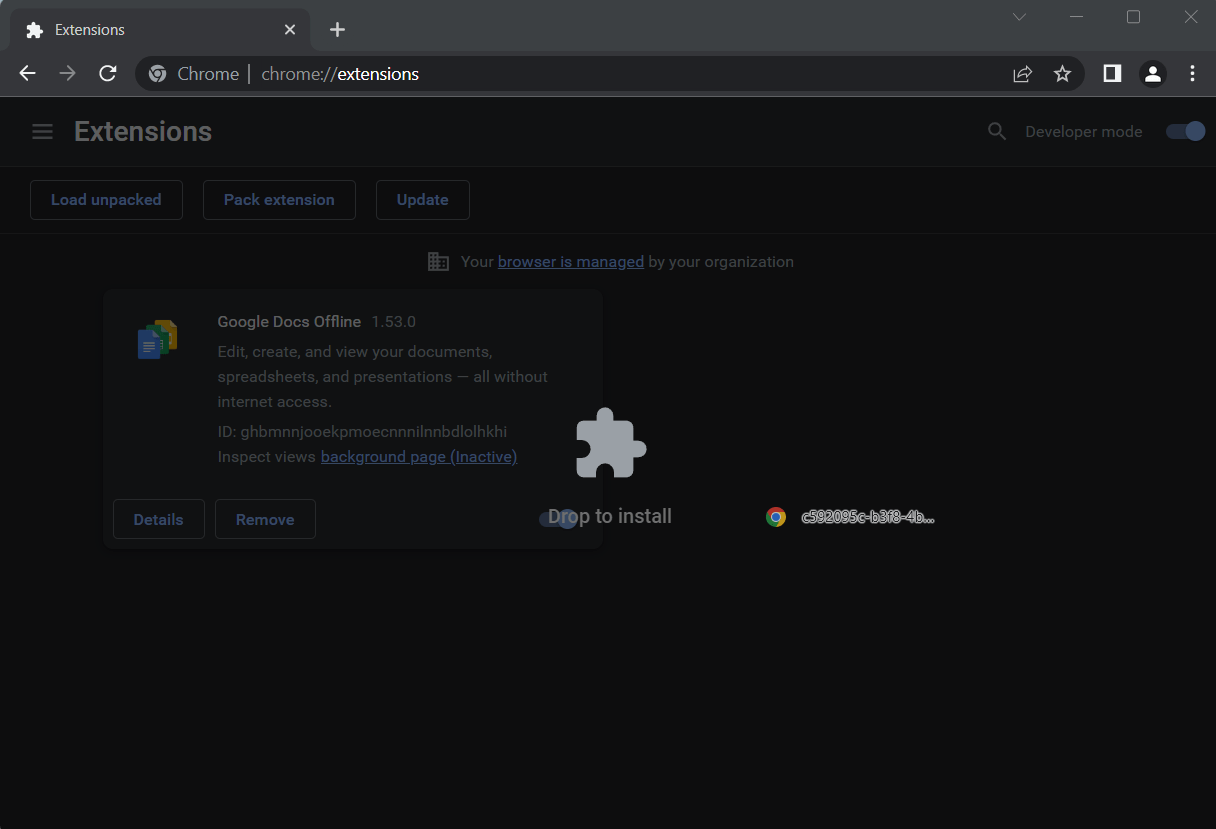
- When prompted, click Add extension to install Toolbax - Trello Integrated Visual Feedback.
Install ZIP file
- Download and unpack the Toolbax - Trello Integrated Visual Feedback ZIP file to a directory of your choice.
- In Chrome browser, go to
chrome://extensions - Enable Developer mode.

- Click on the Load Unpacked button.

- Select the directory of with the unpacked Toolbax - Trello Integrated Visual Feedback ZIP file from step 1. Toolbax - Trello Integrated Visual Feedback is now installed on your browser.
Similar extensions
Here are some Chrome extensions that are similar to Toolbax - Trello Integrated Visual Feedback:
konstantin24121
1,000+
toolbox-dev-team
10,000+
Vlad Savitsky
10,000+
Instacap.co
8,000+
https://userback.io
4,000+
https://g2t.support
5,000+
Live New Tab
1,000+
https://elegantt.com
113,965+
https://omnibug.io
100,000+
https://www.plerdy.com/
2,000+
Andy Kogut
20,000+
alxHenry Developer
3,000+
https://zeroautoclicker.com
716
Deep Patel
40,000+
Jason Bice
3,000+
https://bugherd.com
70,000+
https://gantt-chart.com
4,000+
yangjin
1,000+
https://disbug.io
497
Frank Turley
1,000+
https://xenett.com
1,000+
https://redpen.ai
408
https://capian.co
1,000+
Rafael Prado
484