MCPEBox.Com - The World of Minecraft PE is available for download. It had 1,000+ users before it was removed from Chrome Web Store on 2022-01-08, and it has been downloaded from Chrome-Stats 31 times. The latest version is 1.1, and it was published 3 years ago. Be careful when installing it.
All available versions
You can find the current and older versions of MCPEBox.Com - The World of Minecraft PE here. You can download the archived versions or inspect their source codes.
As a free user, you can only download the latest version.
| Version | Download | Size | Download count | Timestamp |
|---|---|---|---|---|
| 1.1 | CRX · ZIP · Source code | 300.03K | 29 | 2021-09-21 |
| 1.0 | Paid users only | 300.03K | 2 | 2021-01-25 |
Install CRX file
An CRX file is the file format used for distributing and installing browser extensions in Google Chrome, Microsoft Edge, and other Chromium-based browsers. These extensions add functionalities and features to the Chrome browser, enhancing user experience by integrating additional tools directly into the browsing interface. Similar to an executable file, a CRX file contains all the components needed for an extension to run, including JavaScript code, images, CSS files, and other resources.
Option 1: The easy way (for Windows users only)
- Download and run chrome-stats.exe file on your PC. This method will allow you to install Chrome extensions directly from chrome-stats.com in one click. You only need to do this once!
- Type in
chrome://restartin the URL bar to restart the browser for the changes to take effect. - Download and install the MCPEBox.Com - The World of Minecraft PE CRX file
Option 2: Advanced method
- Download MCPEBox.Com - The World of Minecraft PE CRX file
- NOTE: Sometimes the browser may block downloading / installing CRX file from outside the Chrome Web Store. If so, you may need to use option 1, or download the ZIP file instead.
- In the URL bar, go to
chrome://extensions - Enable Developer mode

- Drag and drop the downloaded MCPEBox.Com - The World of Minecraft PE CRX file into the Extensions
page
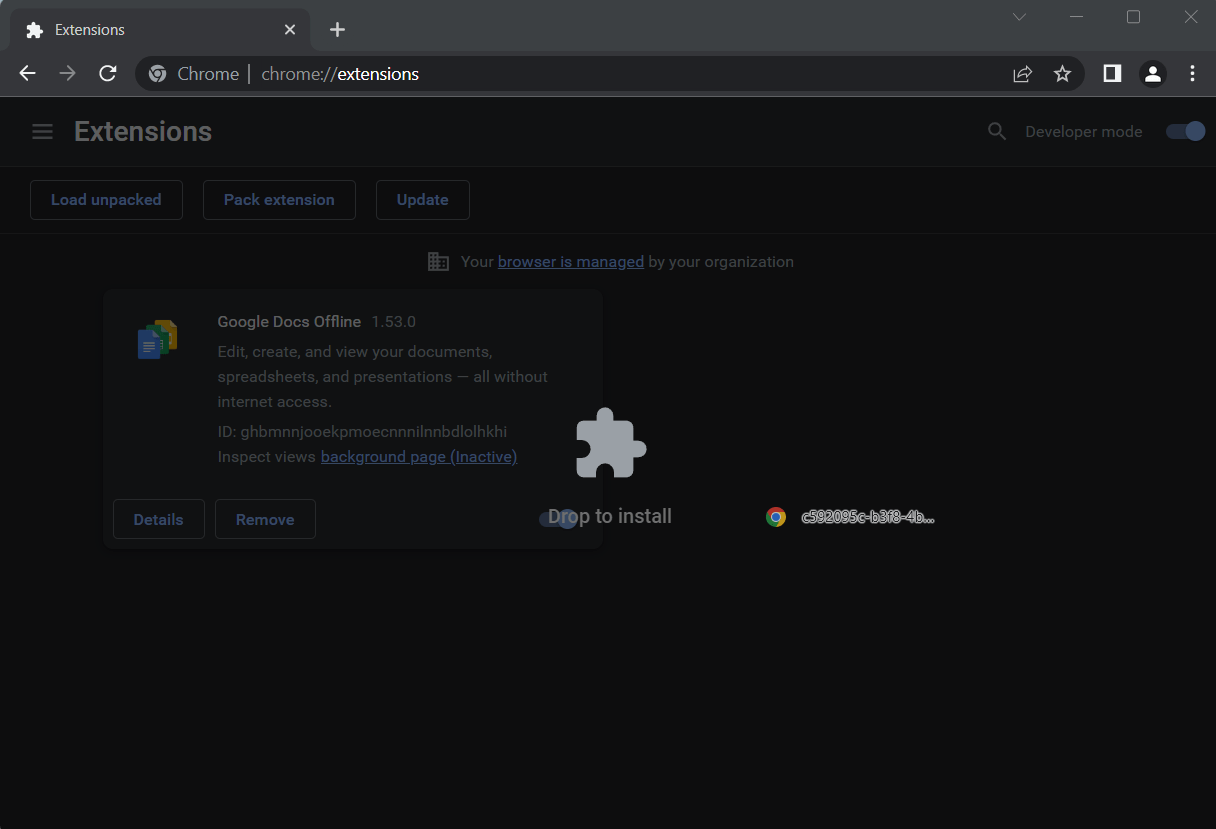
- When prompted, click Add extension to install MCPEBox.Com - The World of Minecraft PE.
Install ZIP file
- Download and unpack the MCPEBox.Com - The World of Minecraft PE ZIP file to a directory of your choice.
- In Chrome browser, go to
chrome://extensions - Enable Developer mode.

- Click on the Load Unpacked button.

- Select the directory of with the unpacked MCPEBox.Com - The World of Minecraft PE ZIP file from step 1. MCPEBox.Com - The World of Minecraft PE is now installed on your browser.
Similar extensions
Here are some Chrome extensions that are similar to MCPEBox.Com - The World of Minecraft PE: