Applies a theme to Goolge Calendar from a random Flickr wallpaper image (requires
Daily Calendar Theme is available for download. It had 3 active users before it was removed from Chrome Web Store on 2021-12-03, and it has been downloaded from Chrome-Stats 1 times. The latest version is 0.7, and it was published 4 years ago. Be careful when installing it.
Total download count: 1 (Only count downloads from Chrome-Stats)
All available versions
You can find the current and older versions of Daily Calendar Theme here. You can download the archived versions or inspect their source codes.
As a free user, you can only download the latest version.
Upgrade to download older versions
1 version available for download. Install CRX file
Option 1: The easy way (for Windows users only)
- Download and run chrome-stats.exe file on your PC. This method will allow you to install Chrome extensions directly from chrome-stats.com in one click. You only need to do this once!
- Type in
chrome://restartin the URL bar to restart the browser for the changes to take effect. - Download and install the Daily Calendar Theme CRX file
Option 2: Advanced method
- Download Daily Calendar Theme CRX file
- NOTE: Sometimes the browser may block downloading / installing CRX file from outside the Chrome Web Store. If so, you may need to use option 1, or download the ZIP file instead.
- In the URL bar, go to
chrome://extensions - Enable Developer mode

- Drag and drop the downloaded Daily Calendar Theme CRX file into the Extensions
page
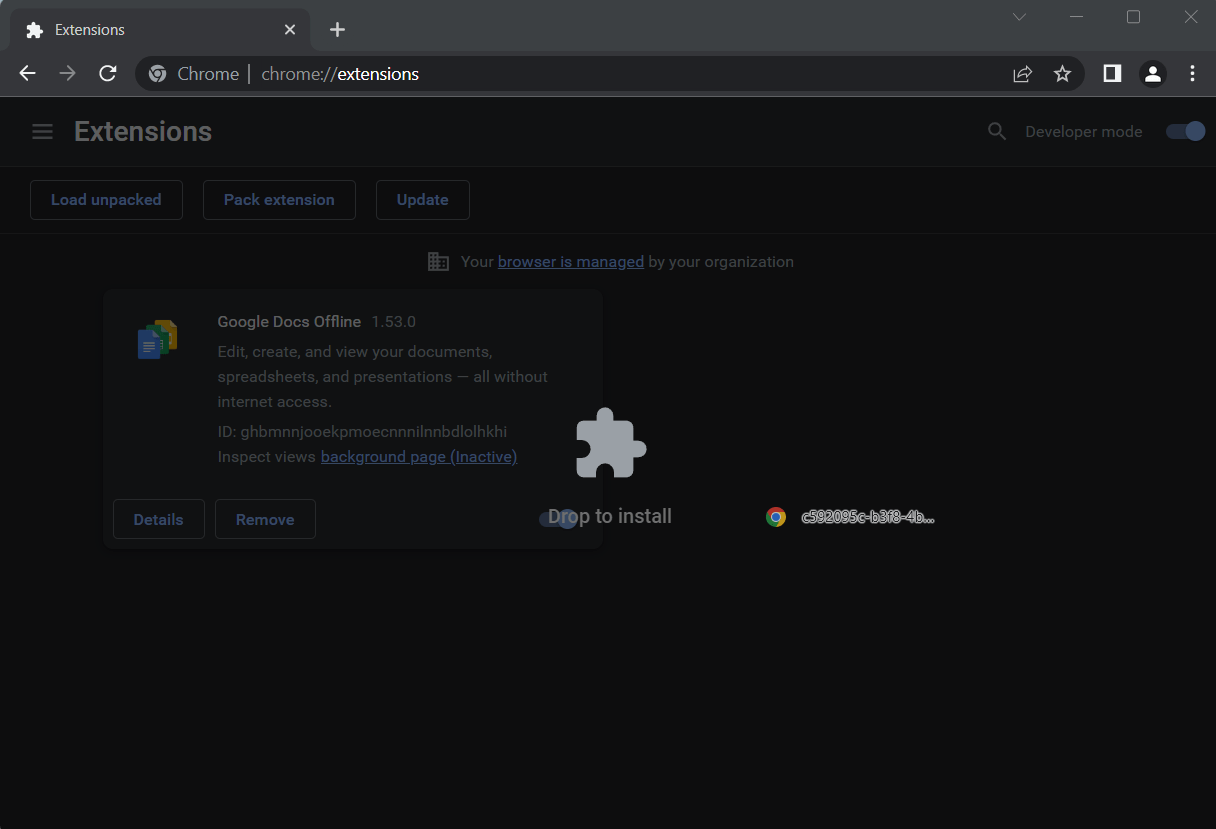
- When prompted, click Add extension to install Daily Calendar Theme.
Install ZIP file
- Download and unpack the Daily Calendar Theme ZIP file to a directory of your choice.
- In Chrome browser, go to
chrome://extensions - Enable Developer mode.

- Click on the Load Unpacked button.

- Select the directory of with the unpacked Daily Calendar Theme ZIP file from step 1. Daily Calendar Theme is now installed on your browser.
Similar extensions
Here are some Chrome extensions that are similar to Daily Calendar Theme:
Gareth M. Orkney
140
Randy He
956
JReinhold
156
https://smartthing.org
293
https://www.smartthing.org
43
https://creativebrain.be
255
https://www.smartthing.org
55
Andrius
528
balvin.perrie
4,000+
https://smartthing.org
107
pioug
12
Nicolas PERNOUD
39
https://smartthing.org
105
https://www.smartthing.org
57
Seth Walker
33
Zycian
627
Clemens Prerovsky
651
http://makpro.com
692
FPSE
2,000+
Yat Hong
234
DFProductivity
377
Serdar Kuzucu
552
Jesse Dhillon
830
buppy132
989