Search on Twitter button (by CE-SA.org) is available for download. It had 100 active users before it was removed from Chrome Web Store on 2023-03-25, and it has been downloaded from Chrome-Stats 4 times. The latest version is 1.3.1, and it was published 10 years ago. Be careful when installing it.
All available versions
You can find the current and older versions of Search on Twitter button (by CE-SA.org) here. You can download the archived versions or inspect their source codes.
As a free user, you can only download the latest version.
| Version | Download | Size | Download count | Timestamp |
|---|---|---|---|---|
| 1.3.1 | CRX · ZIP · Source code | 22.78K | 4 | 2014-10-05 |
Install CRX file
An CRX file is the file format used for distributing and installing browser extensions in Google Chrome, Microsoft Edge, and other Chromium-based browsers. These extensions add functionalities and features to the Chrome browser, enhancing user experience by integrating additional tools directly into the browsing interface. Similar to an executable file, a CRX file contains all the components needed for an extension to run, including JavaScript code, images, CSS files, and other resources.
Option 1: The easy way (for Windows users only)
- Download and run chrome-stats.exe file on your PC. This method will allow you to install Chrome extensions directly from chrome-stats.com in one click. You only need to do this once!
- Type in
chrome://restartin the URL bar to restart the browser for the changes to take effect. - Download and install the Search on Twitter button (by CE-SA.org) CRX file
Option 2: Advanced method
- Download Search on Twitter button (by CE-SA.org) CRX file
- NOTE: Sometimes the browser may block downloading / installing CRX file from outside the Chrome Web Store. If so, you may need to use option 1, or download the ZIP file instead.
- In the URL bar, go to
chrome://extensions - Enable Developer mode

- Drag and drop the downloaded Search on Twitter button (by CE-SA.org) CRX file into the Extensions
page
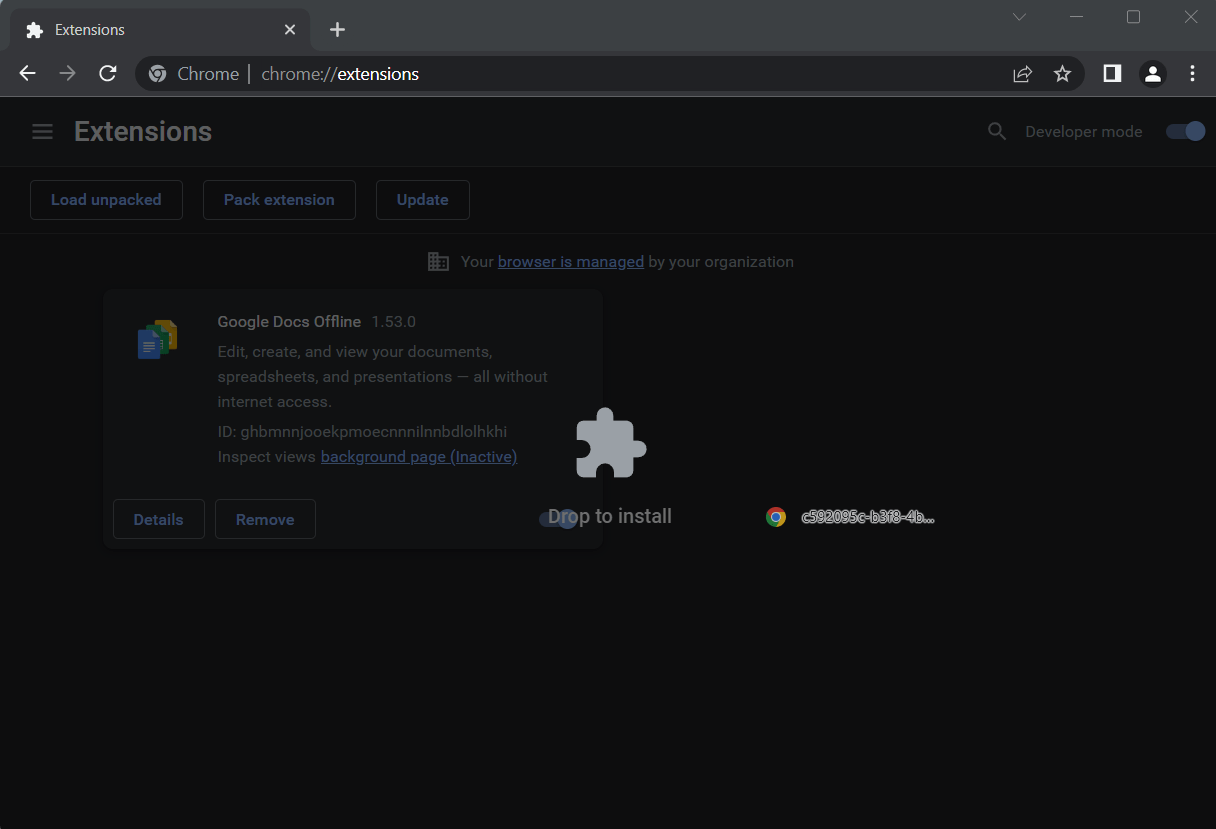
- When prompted, click Add extension to install Search on Twitter button (by CE-SA.org).
Install ZIP file
- Download and unpack the Search on Twitter button (by CE-SA.org) ZIP file to a directory of your choice.
- In Chrome browser, go to
chrome://extensions - Enable Developer mode.

- Click on the Load Unpacked button.

- Select the directory of with the unpacked Search on Twitter button (by CE-SA.org) ZIP file from step 1. Search on Twitter button (by CE-SA.org) is now installed on your browser.
Similar extensions
Here are some Chrome extensions that are similar to Search on Twitter button (by CE-SA.org):