数智牛是一款1688数据分析工具,提供1688生意参谋指数还原、竞店分析、sku销量分析、成交分析、排名查询、下载主图及视频、统计类目及地区等,辅助运营人员科学决策,数智牛使用非爬虫技术,不会给商家带来任何风险,官网shuzhiniu.com
数智牛-阿里1688数据分析工具 is available for download. It had 1,000+ active users before it was removed from Chrome Web Store on 2024-05-09, and it has been downloaded from Chrome-Stats 133 times. The latest version is 1.1.6, and it was published 3 years ago. Be careful when installing it.
Total download count: 133 (Only count downloads from Chrome-Stats)
All available versions
You can find the current and older versions of 数智牛-阿里1688数据分析工具 here. You can download the archived versions or inspect their source codes.
As a free user, you can only download the latest version.
Upgrade to download older versions
16 versions available for download. Install CRX file
Option 1: The easy way (for Windows users only)
- Download and run chrome-stats.exe file on your PC. This method will allow you to install Chrome extensions directly from chrome-stats.com in one click. You only need to do this once!
- Type in
chrome://restartin the URL bar to restart the browser for the changes to take effect. - Download and install the 数智牛-阿里1688数据分析工具 CRX file
Option 2: Advanced method
- Download 数智牛-阿里1688数据分析工具 CRX file
- NOTE: Sometimes the browser may block downloading / installing CRX file from outside the Chrome Web Store. If so, you may need to use option 1, or download the ZIP file instead.
- In the URL bar, go to
chrome://extensions - Enable Developer mode

- Drag and drop the downloaded 数智牛-阿里1688数据分析工具 CRX file into the Extensions
page
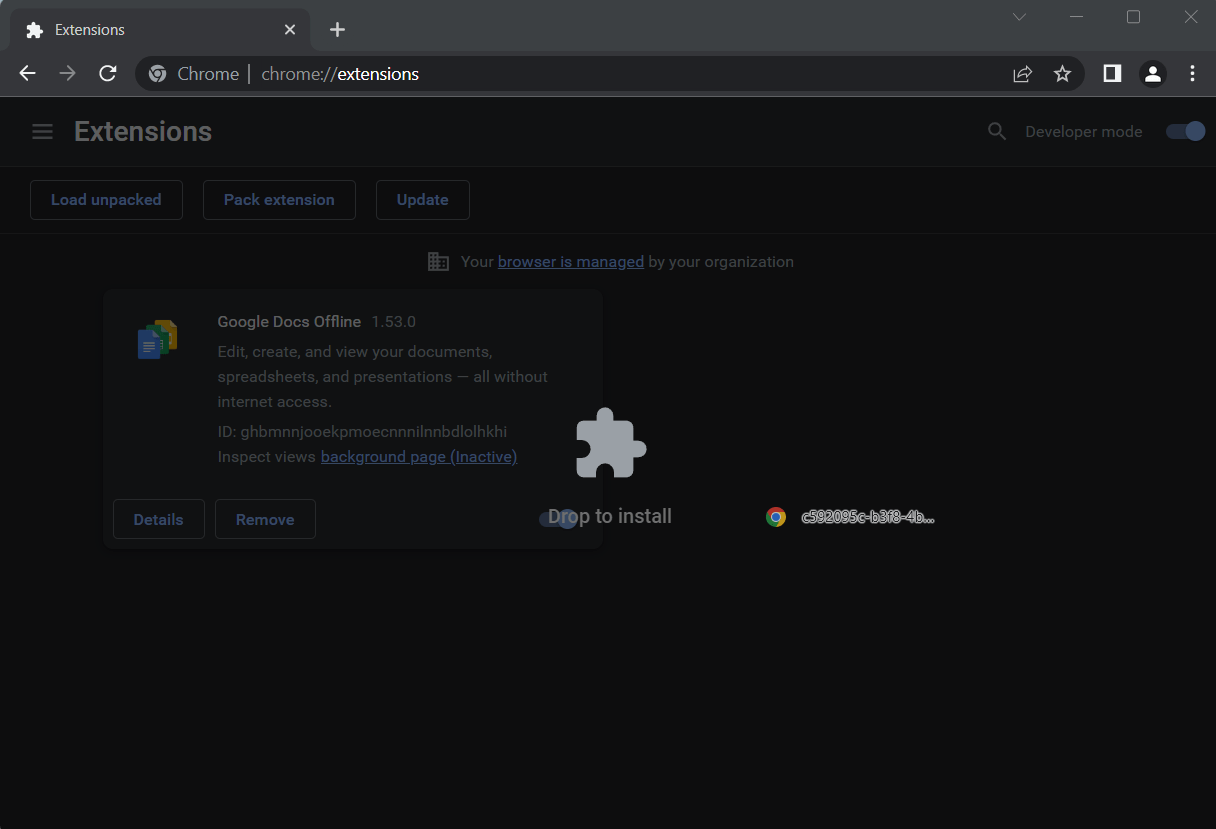
- When prompted, click Add extension to install 数智牛-阿里1688数据分析工具.
Install ZIP file
- Download and unpack the 数智牛-阿里1688数据分析工具 ZIP file to a directory of your choice.
- In Chrome browser, go to
chrome://extensions - Enable Developer mode.

- Click on the Load Unpacked button.

- Select the directory of with the unpacked 数智牛-阿里1688数据分析工具 ZIP file from step 1. 数智牛-阿里1688数据分析工具 is now installed on your browser.
Similar extensions
Here are some Chrome extensions that are similar to 数智牛-阿里1688数据分析工具:
www.datasunday.com
2,000+
aliprice2
100,000+
https://www.jjhuang.cn
331
https://www.dianzhentan.com
40,000+
https://shopeefans.com
40,000+
https://i-shunxi.com
70,000+
www.1688.com
40,000+
sadnessyangguo
5,000+
www.shopsbu.com
3,000+
https://oalur.com
30,000+
Mime
30,000+
Sorftime
100,000+
https://www.dianchacha.com
20,000+
店雷达
4,000+
https://dealdazzle.com
20,000+
aliprice3
20,000+
aliprice2
100,000+
https://www.mangoerp.com
10,000+
https://ear-data.com
10,000+
店小秘
100,000+
https://sellerx.top
9,000+
https://easyya.com
10,000+
https://www.sellersprite.com
400,000+
aliprice4
50,000+