Collokia Skills
Use machine learning to automatically keep track of your IT team skills set. Collokia is secure and confidential.
Collokia Skills is available for download. It had 11 active users before it was removed from Chrome Web Store on 2021-11-06, and it has been downloaded from Chrome-Stats 1 times. The latest version is 2.11.0, and it was published 4 years ago. Be careful when installing it.
Total download count:
1
(Only count downloads from Chrome-Stats)
All available versions
You can find the current and older versions of Collokia Skills here. You can download the archived versions or inspect their source codes.
As a free user, you can only download the latest version.
Upgrade to download older versions
| Version | Download | Size | Download count | Timestamp |
|---|---|---|---|---|
| 2.11.0 | Sign in to download | 2.60M | 1 | 2020-09-13 |
How to install Collokia Skills from a CRX file
Option 1: The easy way (for Windows users only)
- Download and run chrome-stats.exe file on your PC. This method will allow you to install Chrome extensions directly from chrome-stats.com in one click. You only need to do this once!
- Type in
chrome://restartin the URL bar to restart the browser for the changes to take effect. - Download and install the Collokia Skills CRX file
Option 2: Advanced method
- Download Collokia Skills CRX file
- NOTE: Sometimes the browser may block downloading / installing CRX file from outside the Chrome Web Store. If so, you may need to use option 1, or download the ZIP file instead.
- In the URL bar, go to
chrome://extensions - Enable Developer mode
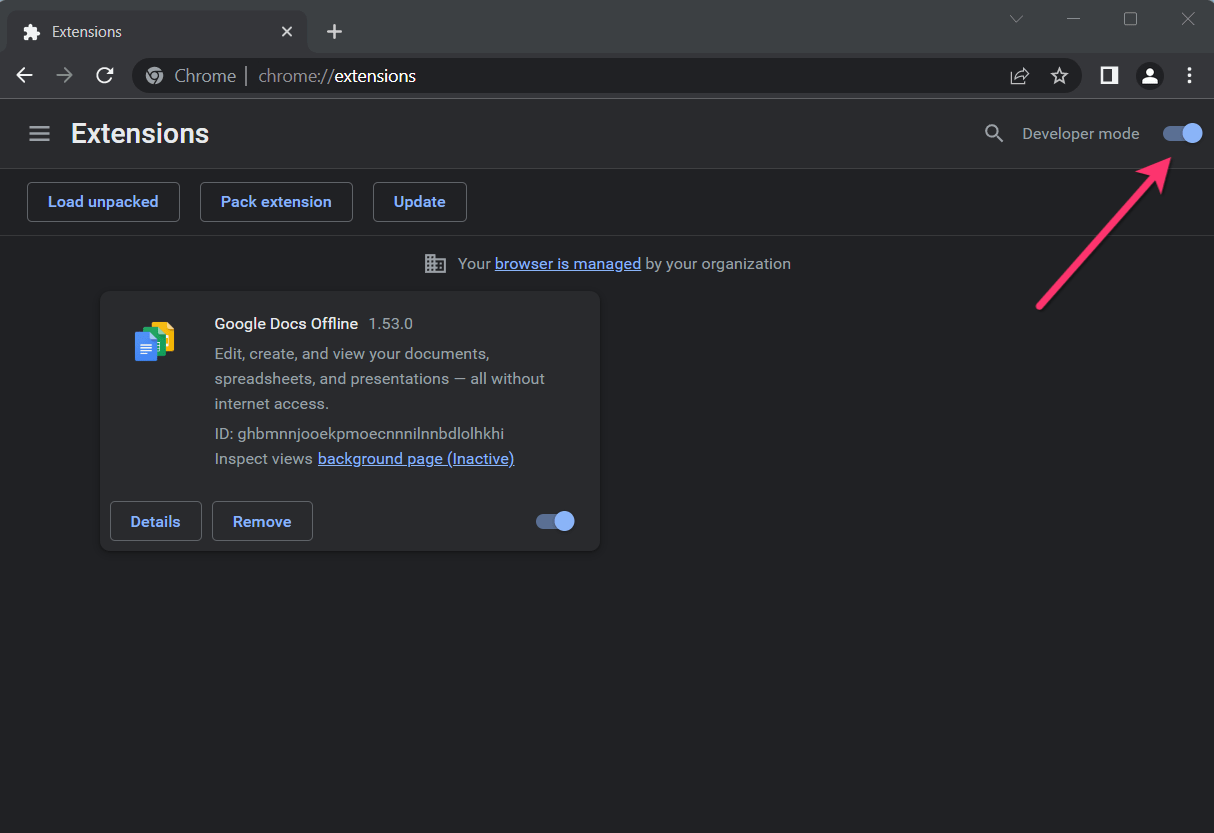
- Drag and drop the downloaded Collokia Skills CRX file into the Extensions
page

- When prompted, click Add extension to install Collokia Skills.
How to install Collokia Skills from a ZIP file
- Download and unpack the Collokia Skills ZIP file to a directory of your choice.
- In Chrome browser, go to
chrome://extensions - Enable Developer mode.

- Click on the Load Unpacked button.

- Select the directory of with the unpacked Collokia Skills ZIP file from step 1. Collokia Skills is now installed on your browser.
Similar extensions
Here are some Chrome extensions that are similar to Collokia Skills:
ProApp
429
w3technic
237
https://incognito-this-tab.freeonlineapps.net
710
https://blur-background.pdfwork.com
1,000+
ThreatPinch
3,000+
http://ip.city
719
Avira
50,000+
http://bumblebeesystems.com
40,000+
http://www.webrtc.org
300,000+
https://motivateclock.org
3,000+
Armin Sebastian
1,000+
mazrica inc.
4,000+
Free Software Help
561
ArunBalachandren
300
Isabel Group
100,000+
http://zenfoci.com
582
getprivasee
145
http://tenereteam.com
341
http://techtracker.io
539
http://privacywall.org
895
http://able2code.com
68
MYSecurityCenter
681
http://www.marspr.eu
922
Swizec Teller
151

